
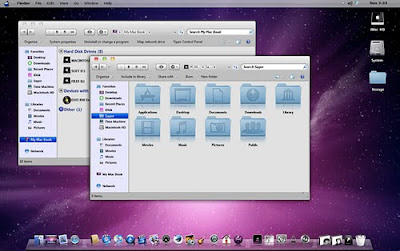
Un tema que simula la apariencia del nuevo Mac OS X Snow Leopard.
Ya Podemos disfrutar de este fantástico estilo visual especialmente pensado para aquellos que aún no tienen un Mac, pero les gustaría tenerlo.
Intrucciones
- Descargar e instalar el Universal Theme Patcher
- Descargar el pack con el theme desde Deviantart
- Descomprimir el contenido del pack en la carpeta c:\windows\resources\themes (solo los arvhivos que sean themes si no no te funcionara)
- Escritorio -> Personalizar y aplica el estilo Snow Leopard
- Como extras:Download my file and unzip it. there is a folder name System Files. go inside that folder there is a folder name ExplorerFrame.dll. go inside that folder copy the system file ExplorerFrame.dll to C:\WINDOWS\system32 folder.
- Inserta file ExplorerFrame.dll en C:\WINDOWS\system32 folder.
- click ExplorerFrame.dll and take ownership. now rename it ExplorerFrame.dll.backup. now copy my ExplorerFrame.dll there & restart your pc.
That's it. - Recuerda hacer respaldo de los archivos desde el paso 5 por cualquier caso.
Requisitos
- Windows 7 (X86) 32 bit / 64 bit
- PC compatible con Aero
ENGLISH
Snow Leopard for Windows 7.
Now In Basic, Normal & Glass Style.
Specially Build For (X86) 32 Bit Systems !
Works fine on (X64) 64Bit system too.
Visual Style Name: Snow Leopard.
Author: sagorpirbd.
Release Date: 2 January 2010.
Final Release Date: 14 February 2010.
Website: [link]
Including This Pack :
Universel theme patch found here :-->> [link]
Now Go to Desktop Personalize & apply Snow Leopard.
To Move Your Max/Min/Close Buttons Leftside Like Mac Then Use This Portable Software Name "LEFTSIDER" :-->> [link]
More:
- Download my file and unzip it. there is a folder name System Files. go inside that folder there is a folder name ExplorerFrame.dll. go inside that folder copy the system file ExplorerFrame.dll to C:\WINDOWS\system32 folder.
- click ExplorerFrame.dll and take ownership. now rename it ExplorerFrame.dll.backup. now copy my ExplorerFrame.dll there & restart your pc.
That's it.
0 comentarios:
Publicar un comentario